Your safety
Reported your card details to a fraudster or lost your card?

Immediately block your card.

Contact the police
If fraudulent transactions have occurred on your card, contact the police or cyber police (online via the link).
Important safety measures
- The bank does not call or ask for card numbers, passwords, etc. If you receive calls from unknown numbers, end the conversation and call the bank.
- Create separate cards for payments. Set daily limits in online banking and block the possibility of conducting online transactions.
- Enable and monitor SMS notifications. Do not disclose SMS codes to third parties.
- Do not share the mobile phone number linked to your bank account online.
- Do not click on unknown links or enter card details on unfamiliar websites (verify the links).
- Do not store your PIN code with your card.
Under no circumstances disclose the following card details
Card number.
Card expiry date (month and year).
CVV/CVC code (usually a three-digit code on the back of the card).
PIN code.
Any one-time codes you receive via SMS or email.
These details could be used for unauthorized transactions and fraud.
Frequently asked questions
Important Safe Rules for Using Mobile Applications
- Download applications only from official app stores such as the App Store for iOS devices or Google Play Store for Android devices.
- Keep your mobile device’s operating system and applications up to date with the latest security patches and updates.
- Use strong, unique passwords or biometric authentication methods (such as fingerprint or face recognition) to secure access to your mobile banking app.
- Avoid rooting or jailbreaking your device, as it can expose it to security risks and vulnerabilities.
- Be cautious of phishing attempts, especially through email, SMS, or social media messages. Do not click on suspicious links or provide personal information.
- Enable security features such as two-factor authentication (2FA) when available for your mobile banking app.
- Use a secure Wi-Fi network or your mobile data connection when accessing your banking app, and avoid public Wi-Fi networks that may be unsecured.
- Lock your device when not in use with a strong PIN, password, or biometric method to prevent unauthorized access.
- Regularly review your account activity and transaction history for any unauthorized or suspicious transactions.
- If you lose your mobile device or suspect unauthorized access to your banking app, contact your bank immediately to report the incident and take necessary actions to secure your account.
Test your knowledge of the rules for safe use of payment tools and services in the game

Documents